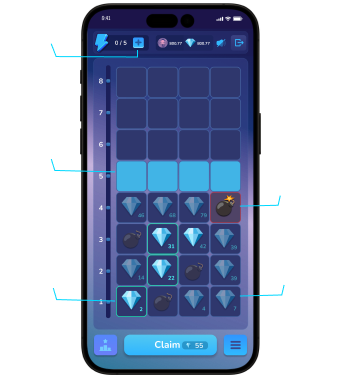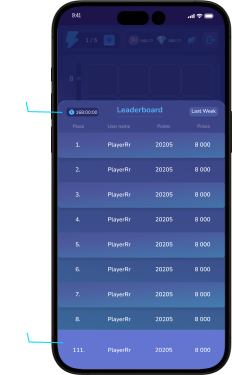STEP. 1
Download Mobile App From

STEP. 2
To unlock full access to the game, you must purchase at least one Pirate and one Ship.
-
1.
Sign up
-
2.
Go to the Wallet
-
3.
Download Metamask and connect
-
4.
Buy NFTs
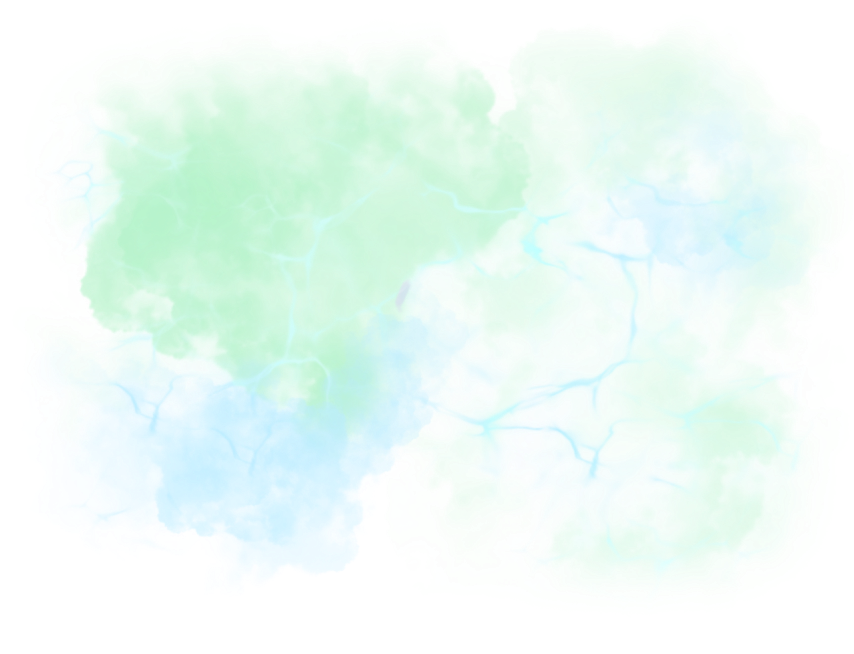

IOS users have 2 options for purchasing NFTs

1. Buy NFTs using BNB
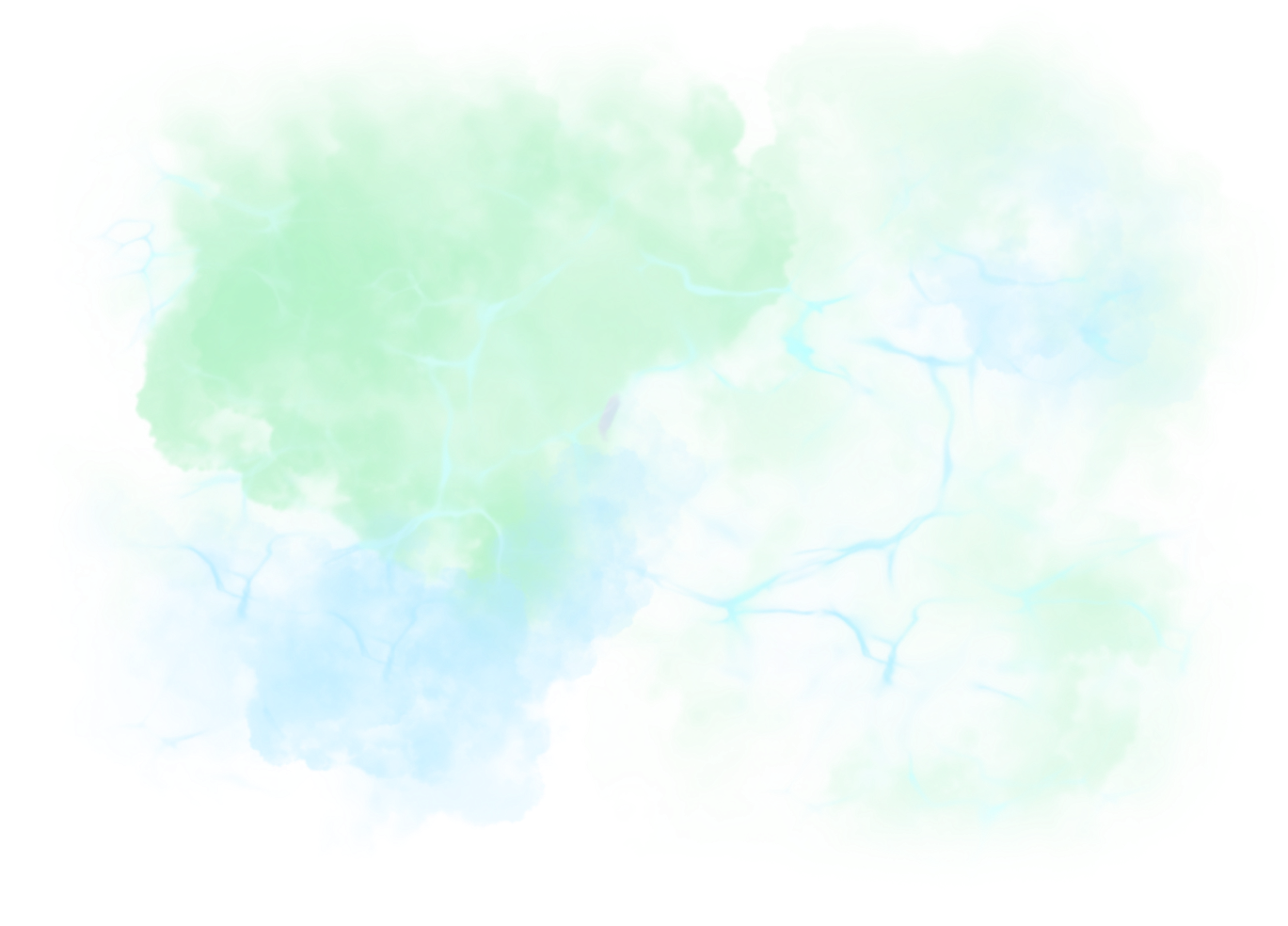
- Open the Metamask App
- Go to the browser
- Enter the link: marketplace.piratepets.io
- Login & Connect your wallet
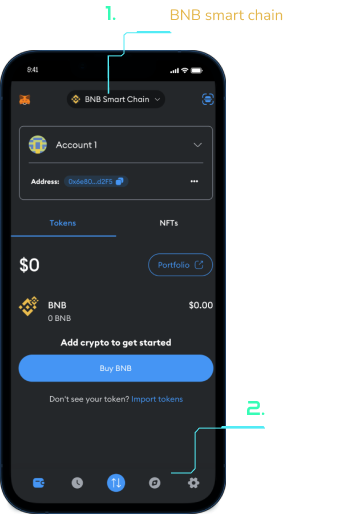
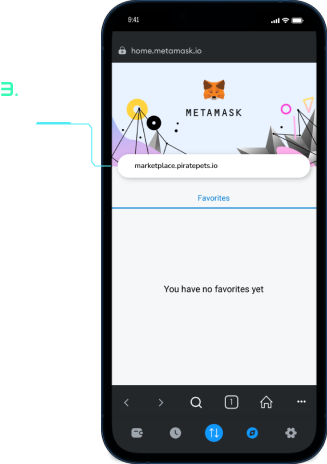
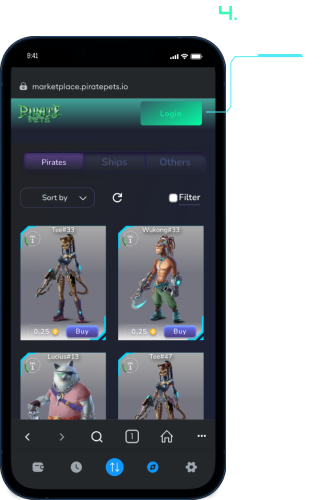
2. Buy NFTs using Crystals
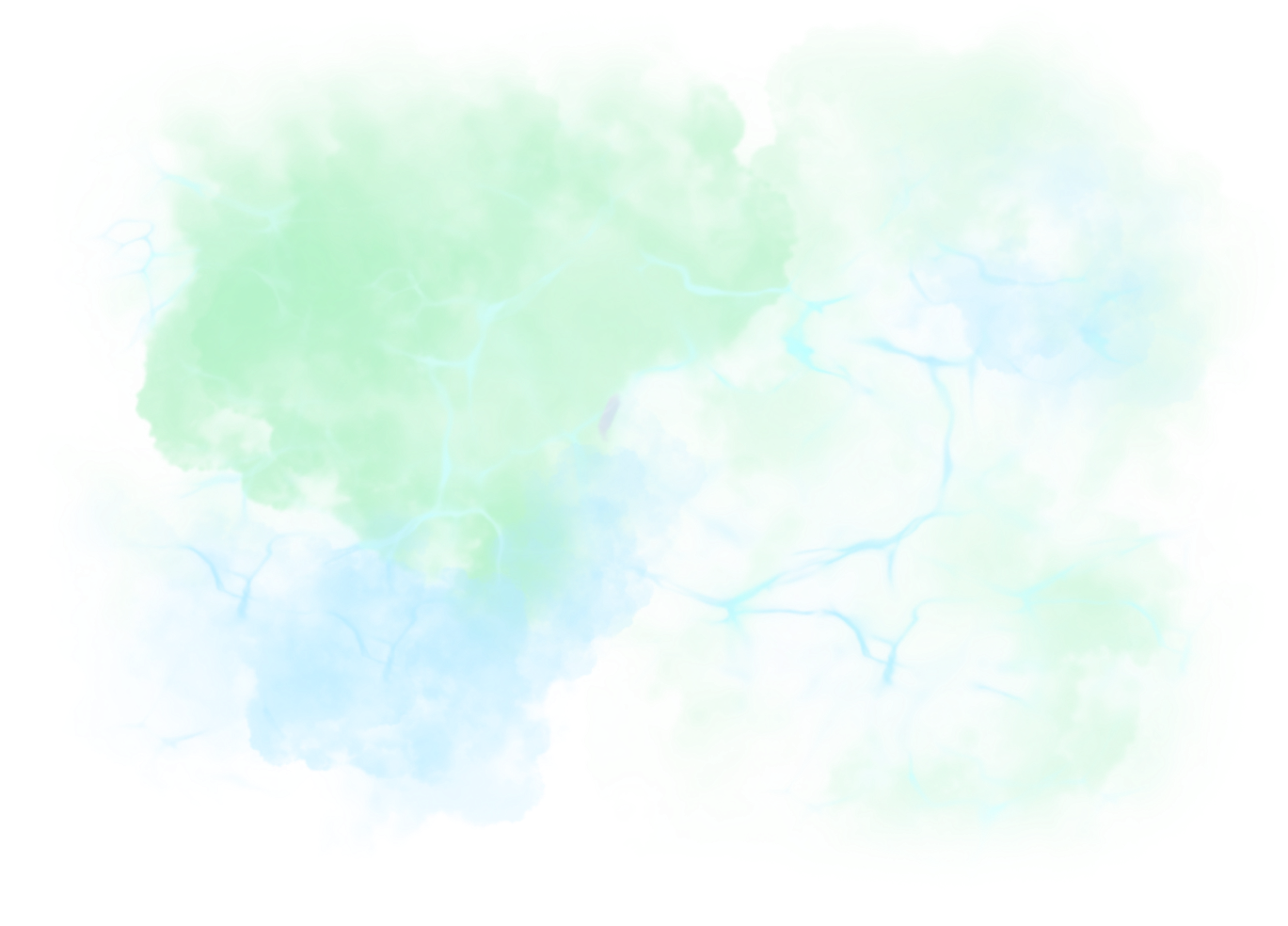
- Open the PiratePets App
- Go to the Wallet
- Click the 'Buy' button & select amount
- Make a payment using Apple Pay
- Go to the Market and purchase
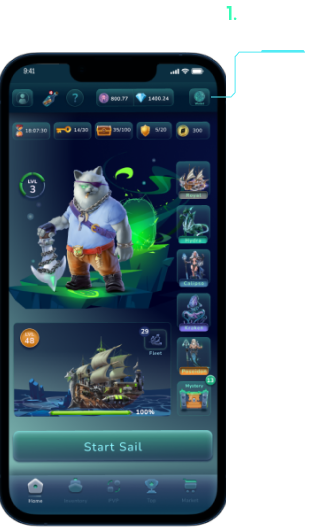
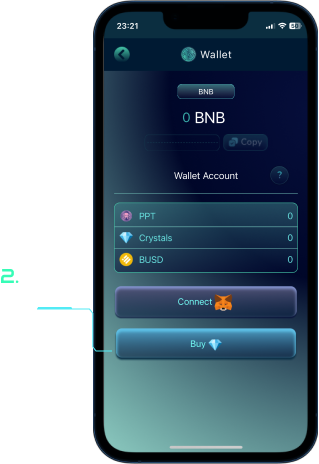
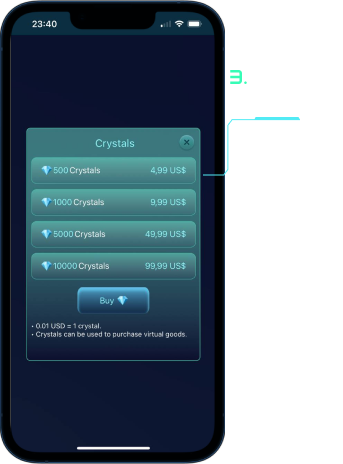
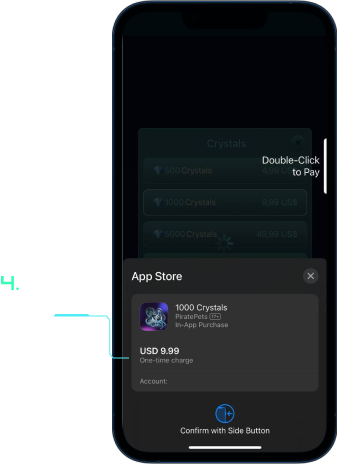
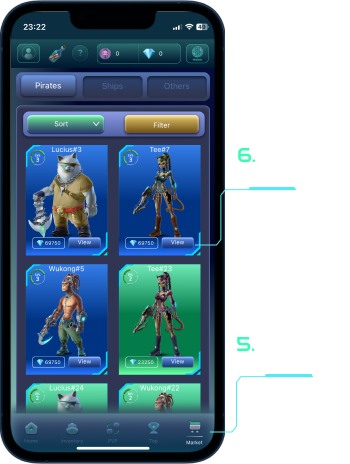

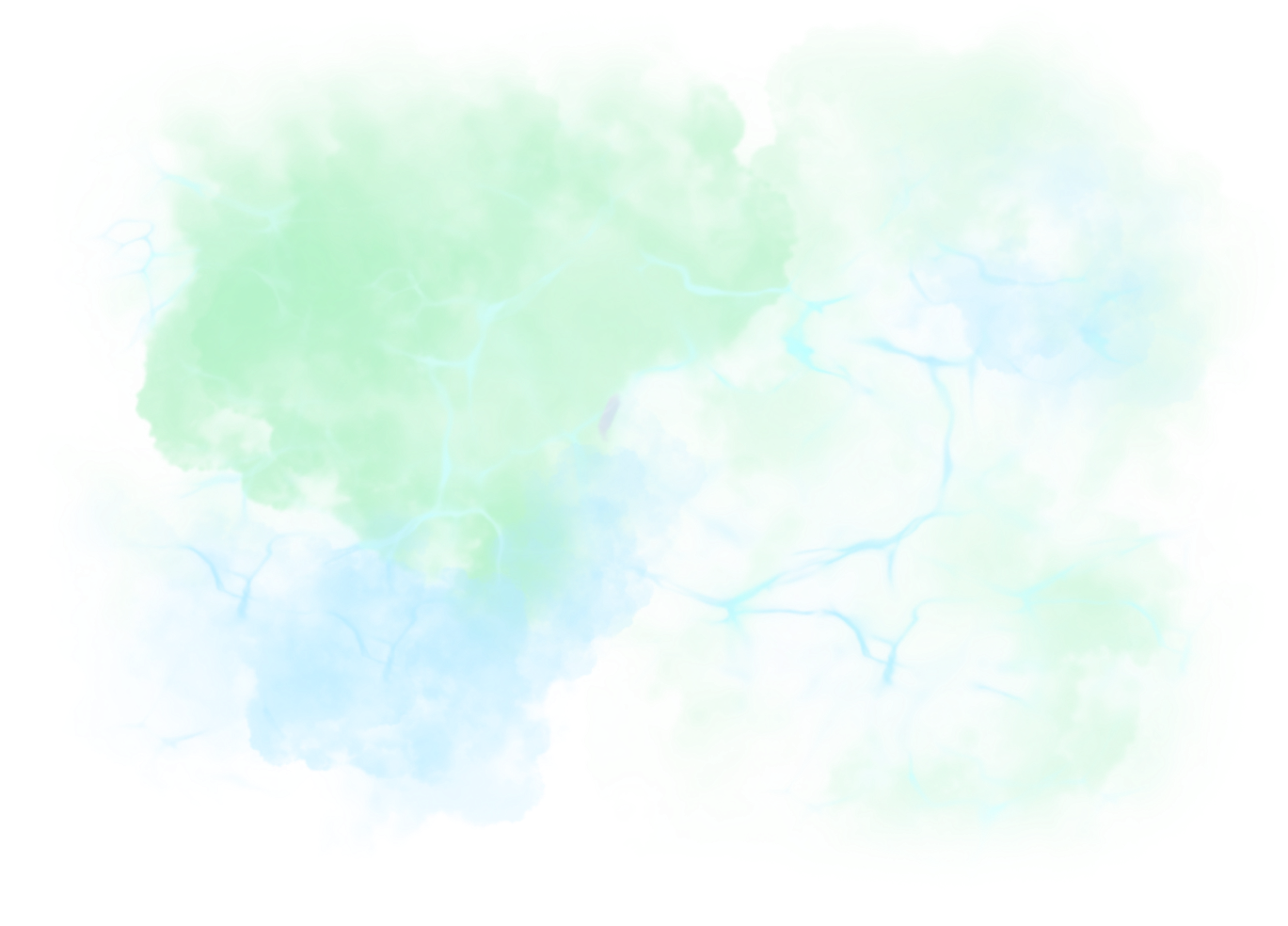
STEP. 3
-
1.
Open the App
-
2.
Start Sail
-
3.
Go to the map, open Treasure Box
-
4.
Get your treasure
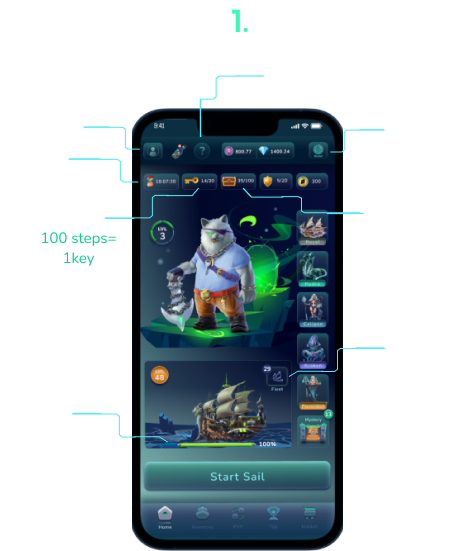


- Purchase minimum 1 Pirate and 1 Ship to earn the PPT coin
- For purchasing NFTs, only use the Metamask Wallet
- 100 Step = 1 Key
- Treasure boxes will be reset in sync with the New Day Timer
- You can Scan the area when there are no treasure boxes nearby
- Genesis NFT holders can earn both PPTs and Crystals
- Non-NFT holders will only earn Crystals
- Crystals can be utilized in mini-games to challenge other players or participate in tournaments
- PPT can be utilized for leveling up NFTs, Crafting ships, opening Mystery Boxes, challenging players in Mini-games, and it will be the sole cryptocurrency within the game's economy
- The level-up function for NFTs is currently in development and will be introduced shortly
Please be aware that this is the Alpha version of the app, and there may be some errors. Don't hesitate to inform us if you encounter any issues.